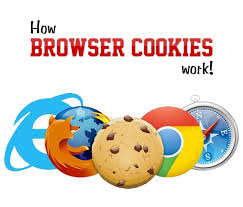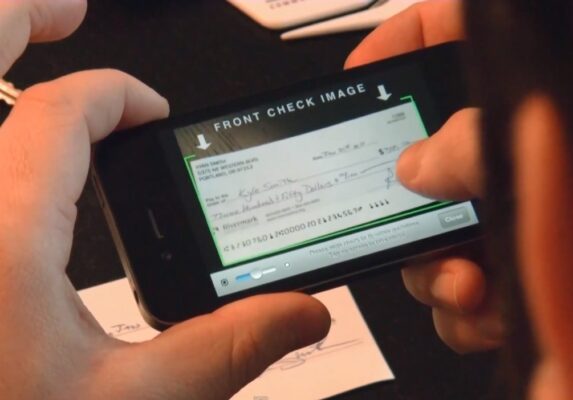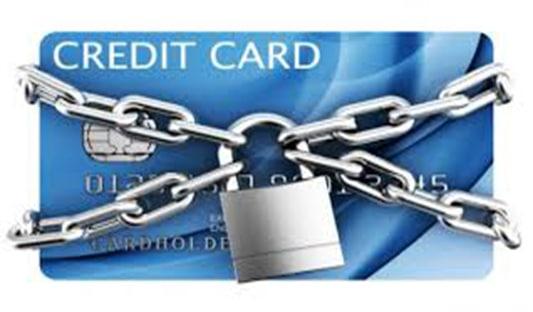The simplest money you can make from your job is this one, but bank logs are generally very sensitive because of the security measures in place to prevent fraud. After learning a little bit about this line of work, which is making bank logs cashable, you could too.
Let’s caution you about a few things that could endanger your success before we get started.
• You should never log in directly to the bank’s website unless specifically instructed otherwise.
• Never use an IP address that is not close to the billing address to log in.
• Simulators that should not be used with cash bank logs. Amateurs are the target audience for simulators! Although they are the most obvious, the points listed above are not the only ones to be taken into account.
HOW TO USE XOOM 2024 TO CASH OUT BANK LOGS
An electronic system called ACH Automated Clearinghouse (ACH) facilitates financial transactions. It is typically applied to low-value domestic payments.
WIRE TRANSFER is an electronic way to move money between individuals or organisations.
You can visit the bank in person or use an online banking app to move money between accounts.
Both WIRE and ACH transactions can be made online, but since we shouldn’t access the bank’s website, we’ll use the account number and routing number to enable ACH.
The first thing you should do is should have these details:
- Name on the account
- Billing Address
- Account Number
- Routing Number
- Make sure you have the correct online banking username
- Use the right online bank password
To create an account, visit freshbooks.com. After that, search for Accounting in the lower left corner of the https://Freshbooks.com account page.
After selecting Bank reconciliation, select Bank connections.
This “Accounting = Bank Reconciliation = Bank Connections” is how it will appear after that. Enter your username and password (do not copy and paste) after choosing your bank’s logs bank.
A dialogue displaying the available balances will appear if the logs are accurate. Click “OK.”
Decide on a random date and the amount for every account to start the importation process. Return to bank connections after that. Next, select Import from the top menu. After you’ve been accepted, go to https://payoneer.com and register to create an account using your personal data.
Now cash out Visit https://xoom.com and register using the bank’s details. logs. After that, you can begin making payments to your Payoneer account or any other Xoom account in order to take money out of your personal bank drop.