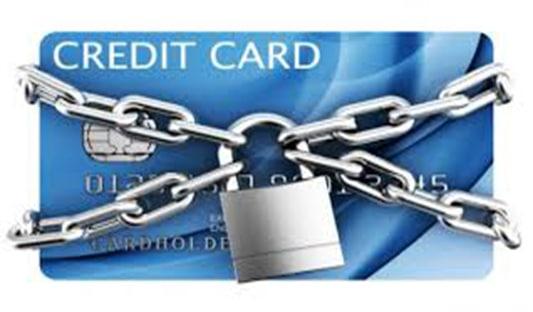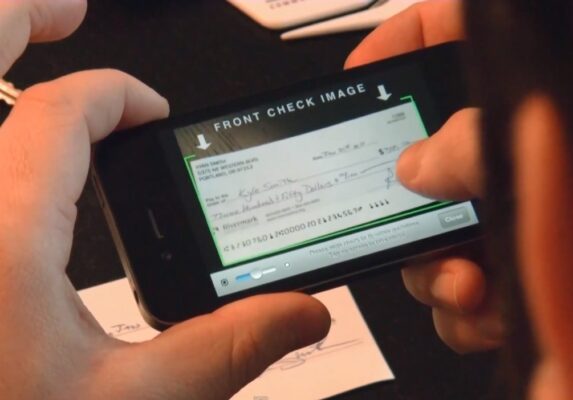This guide will generally cover all of the areas you should be able to see better. If you devote as much time as necessary to reading this guide, you will become a carding genius within a reasonable time frame.
Although carding is not the best way to cash out a credit card, I’ve created a simple guide on how to buy bitcoin with a credit or debit card.
In this post, I will show you how to card an Amazon gift card. This is the method I use personally, and I’ve decided to share it with you all. At the end of this tutorial, I will respond to any questions
What do I need to Card Amazon Gift Card?
- Fresh CC from our shop or a trusted vendor
- RDP
- Jet Cleaner/CCleaner pro
- A fresh Email Address
- Old Amazon Website
Method
If you have received your CC, you are ready to begin work.
1. Connect the RDP/911 VPN. You must connect to the IP address that corresponds to the owner’s state. For example, if you are using CC and the owner is from New Jersey, use the New Jersey IP address.
2. Clear your history and cookies. There are tools available to help you clear your cookies. I personally use Ccleaner Pro and Jet Cleaner.
3. The next step is to create an email address. It will be suspicious to use a disposable email, so I recommend creating an Outlook email address.
Use the same name that appears on the card you are carding. For example, if the credit card’s name is Ludec team, open Outlook and enter an email address like ludecteam [email protected].
Following the steps outlined above, you’ll be almost there.
Now is the time to log in to your old Amazon account.
Link the credit card to Amazon and cart a product under $50. Leave it for a few hours before checking out. If you rush it, they may cancel your order and refund the money to the owner.
After 48 hours, log in to Amazon using the same IP address.
Check out the carted product. Make sure to type the billing address as the shipping address, which should be the real address of the credit card owner.
This simply means that you’re buying items for the owner. It will appear authentic, and Amazon will confirm your order almost immediately.
Once confirmed, your Gift Card Carding is nearly finished.
Now, go to Amazon e-giftcards and select an e-gift card amount less than $500.
Mail the gift card to the email address you used when you created Outlook.